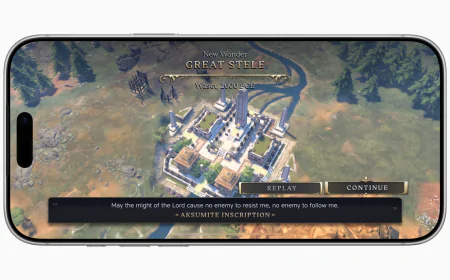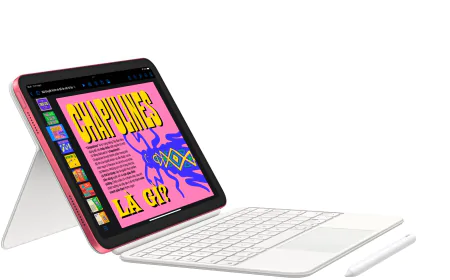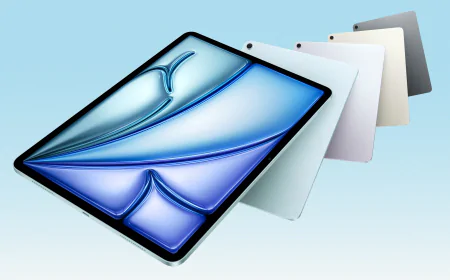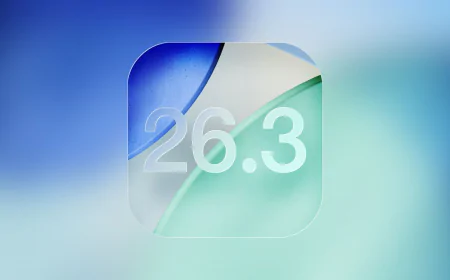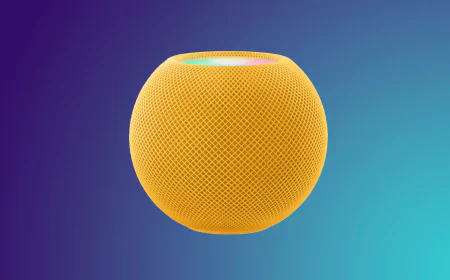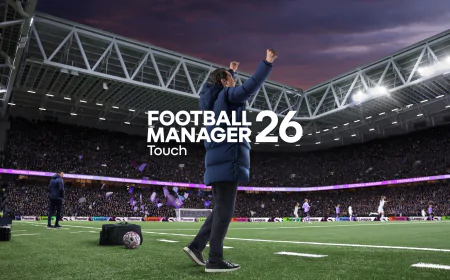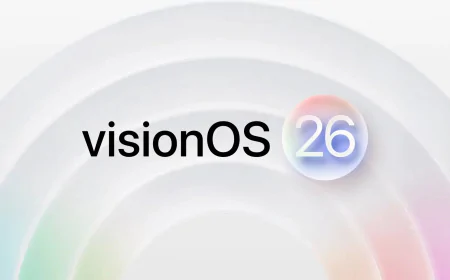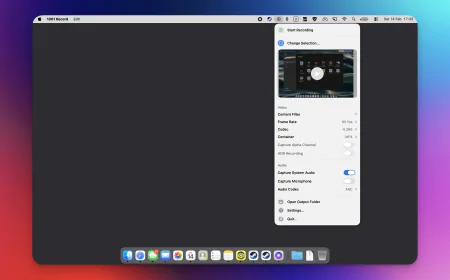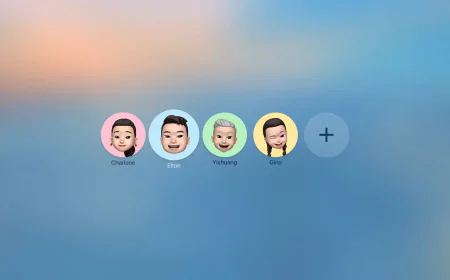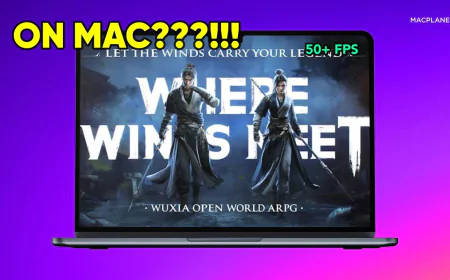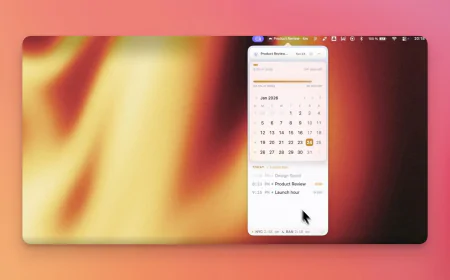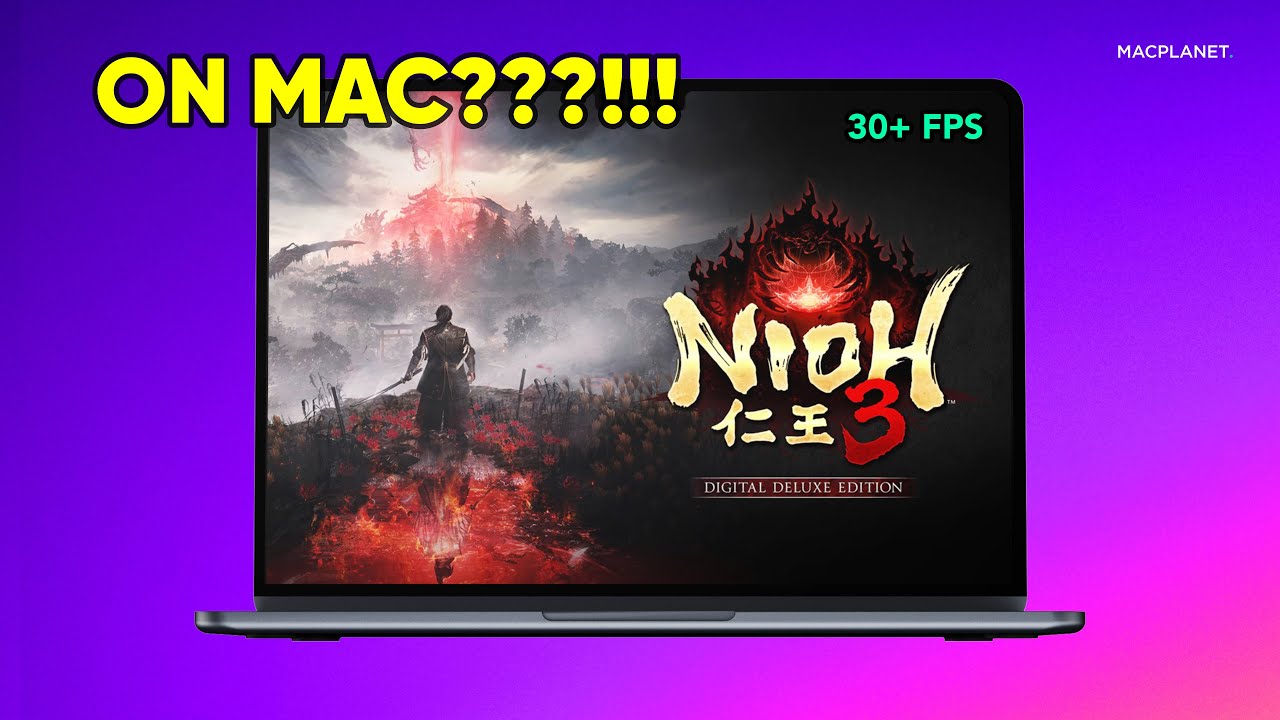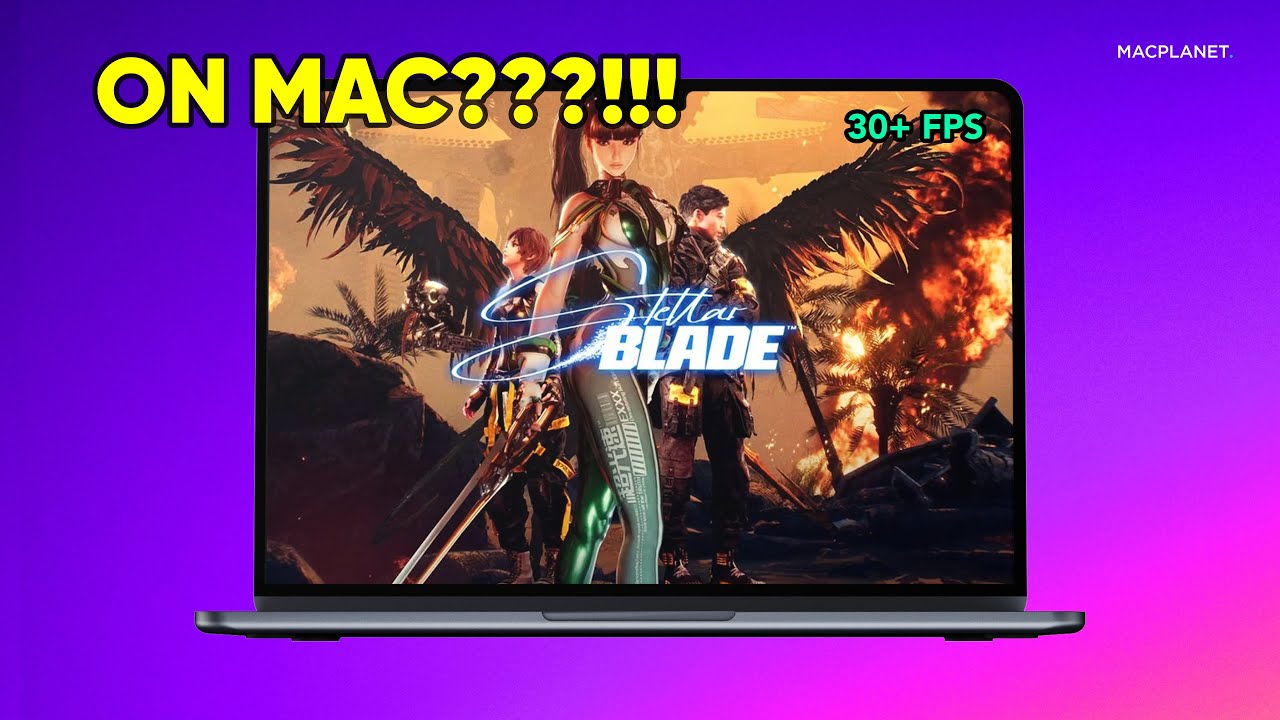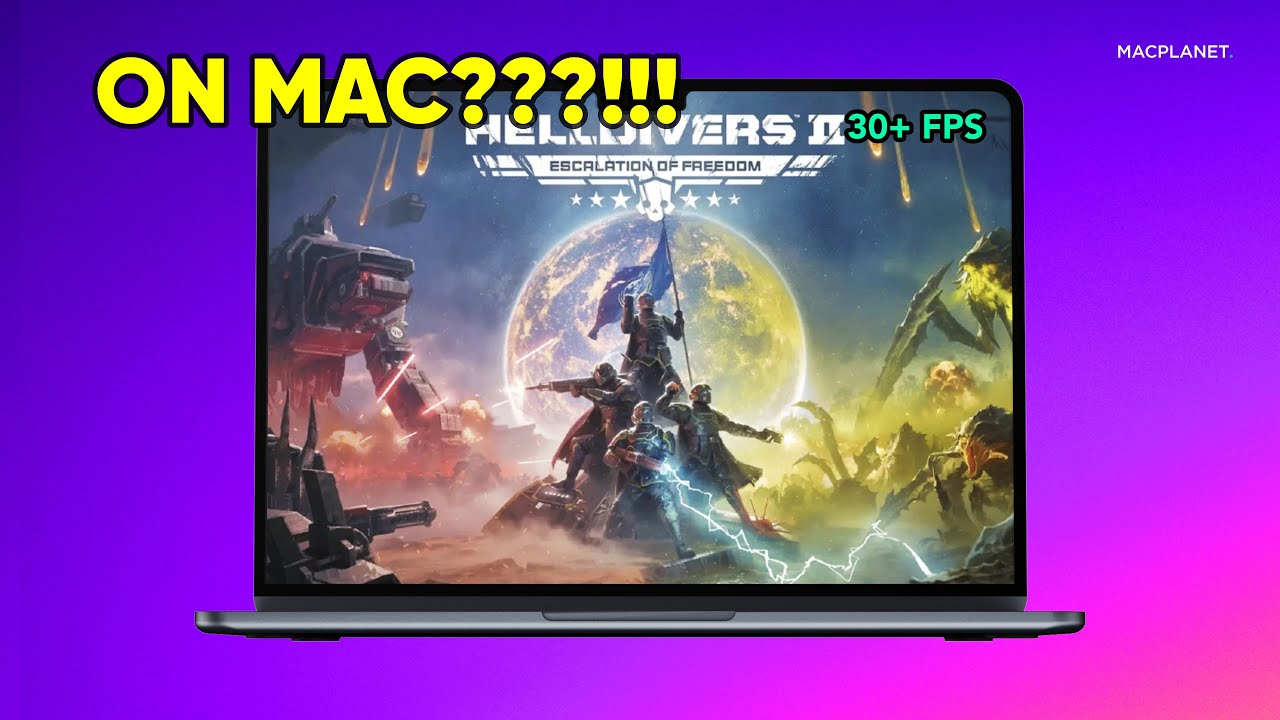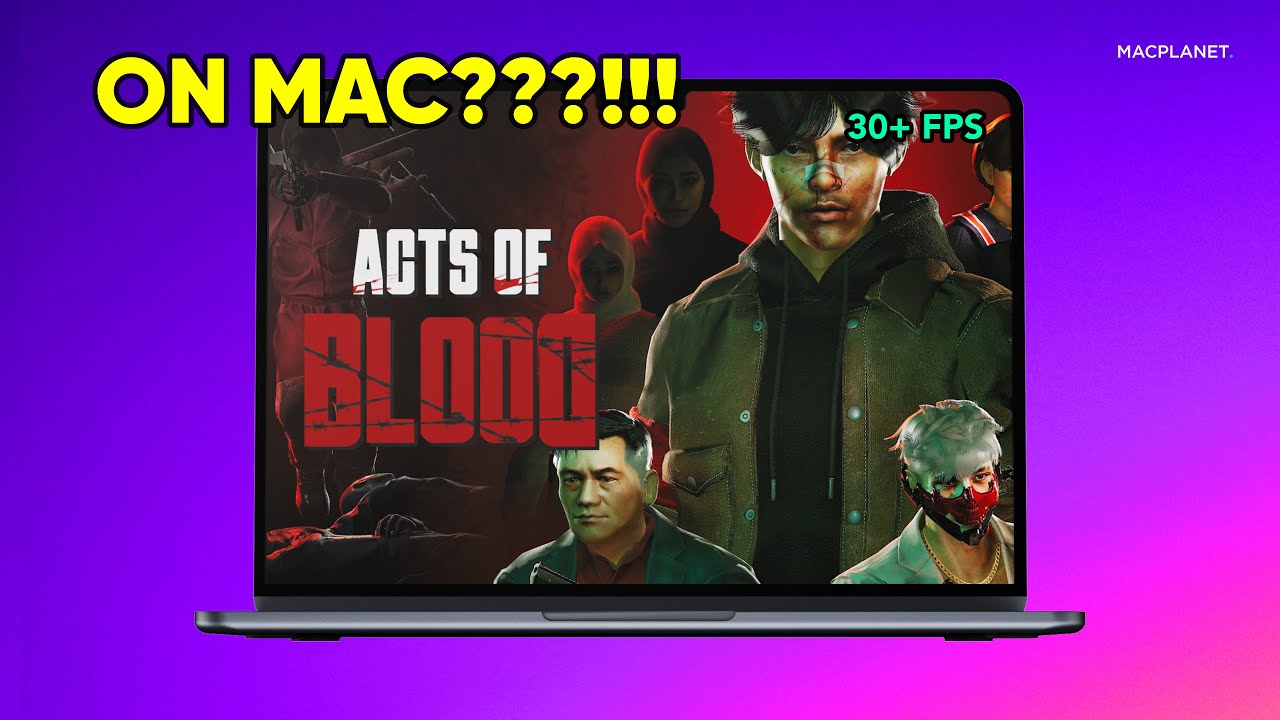Apple phát hành macOS Bigsur Beta 4
Cùng với việc phát hành iOS và iPad OS 14 beta 4 thì Apple cũng đồng thời phát hành macOS Bigsur Beta 4 tới người dùng đăng ký thử nghiệm.

Để cập nhật macOS Bigsur Beta 4 các bạn làm theo các bước:
- Bấm vào Apple menu, chọn “System Preferences” và sau đó chọn “Software Update”
- Lựa chọn và cài đặt macOS Big Sur beta 4
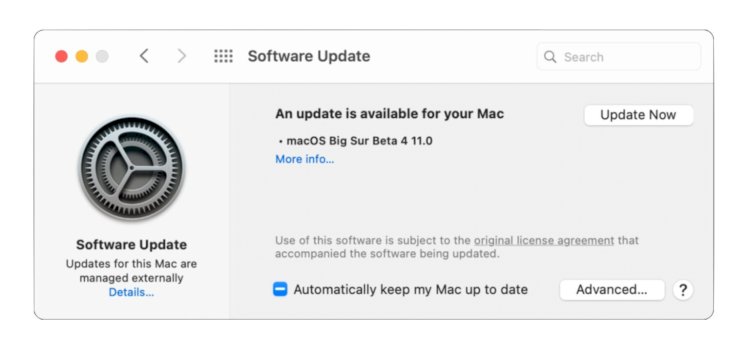
Bạn nghĩ sao ?
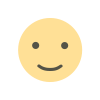 thích
0
thích
0
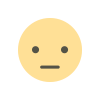 Không thích
0
Không thích
0
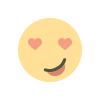 Love
0
Love
0
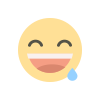 Funny
0
Funny
0
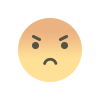 Angry
0
Angry
0
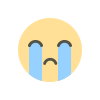 Sad
0
Sad
0
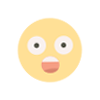 Wow
0
Wow
0